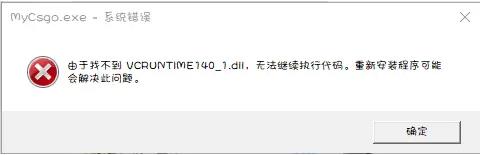linux mysql密码重设
-
 2024-04-17 05:07:28
2024-04-17 05:07:28 - 来源:其他
-
 在手机上看
在手机上看
扫一扫立即进入手机端
长时间没登录mysql ,之前又没把这个密码记录下来,现在密码忘记了!网上找了一下重设mysql 密码的方法,试了一下,成功了!把他共享出来 给大家参考参考 。
1. 先结束mysql 进程
# killall mysqld
2. 用mysql 安全模式运行并跳过权限难
# mysqld_safe --skip-grant-tables
3. 用root 登录 ,此时不需要密码
# mysql -u root
4. 现在开始修改密码了
mysql> use mysql;
Reading table information for completion of table and column names
You can turn off this feature to get a quicker startup with -A
Database changed
mysql> update user set Password = PASSWORD('your new password') where User = 'root' ;
Query OK, 2 rows affected (0.02 sec)
Rows matched: 2 Changed: 2 Warnings: 0
mysql> quit
Bye
OK,成功了!
注意:当运行' mysqld_safe --skip-grant-tables' 后停在'Starting mysqld daemon with databases from /var/lib/mysql' ,可以新开一个远程终端,继续操作。
相关资讯
更多-

饥荒自带人物mod版
中文|261.0M